We had an user who gets this error message whenever user opens the portal:
Solution:
The problem is the user does not have SAS folder created. To check if the user has SAS folder or not:
Open SAS Management Console -> Authorization Manager -> Resource Management -> By Application -> SAS Folders -> User Folders
Check under User Folder for the directory. We found out that the user doesn't have folder created.
To create folder:
- Add the user to the group which has write metadata access.
- Then ask the user to login to the portal
- Then remove the group which you have added from the user.
Adding the user to group with write metadata is temporary which allows user to create SAS home folder.
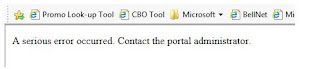
Comments
Post a Comment