LSF connects server to a single cluster. In SAS, LSF Cluster and SAS Grid refers to same.
Platform Suite of SAS comprised of following softwares :
LSF - Load Sharing Facility
PM - Process Manager
GMS - Grid Management Services
LSF:
LSF requires that its configuration files reside in a shared drive which is accessible from all servers in the grid.
LSF cluster is controlled by LSF Master. There can be multiple master but only one will be active. It dispatches job to the server based on load indices and policies.
LSF Queues - Any job submission first goes to queue and LSF check the queue for every 30 seconds and dispatch to the server.
EGO - Enterprise Grid Orchestrator - Provides Fault Tolerance and High Availability
Platform Process Manager - Flow manager and calendar editor. It runs process jfd
Grid Management Services - Information from LSF is passed to SAS Grid Manager plugin in SMC
Daemon:
SAS Grid Manager SAS Components:
- Grid Manager Plugin - SMC plugin
- SASGSUB - Synchronous and Asynchronous. For Synchornous use -GRIDWAITRESULTS option
Asynchronous Submission
sasgsub -gridsubmitpgm load.sas
sasgsub -gridsubmitpgm load.sas –meta_pass lnxsas
Synchronous Submission
sasgsub -gridsubmitpgm load.sas -gridwaitresults
sasgsub -gridsubmitpgm load.sas –gridwaitresults –meta_pass lnxsas
- Logical Grid Server
During installation Grid Control Server is installed first. Grid node is setup later.
SAS Grid Statements when connecting from SAS Foundtation (Without WorkSpace Server)
%let rc=%sysfunc( grdsvc_enable(_all_, server=SASApp));
signon grid_sess1;
rsubmit;
/* the SAS code to run in the grid session goes here */
endrsubmit;
signoff;
Integration using SIGNON:
WORK, RMTWORK and GRIDWORK:
For signon RMTWORK will be created as it hops two server. GRIDWORK contains SAS code and logs.
SAS EG Flow -> EG -> Metadata -> Object Spawner -> Invokes Workspace -> Object Spawner returned to EG -> EG request workspace server for the user -> EG injects grid code and pass to server using signon -> SAS requests LSF Master -> LSF master delegates to Slave
Integration using Grid Server Metadata:
Grid server context created in SASApp. In properties -> Options
Provider: Platform
Grid Command: /sasconfig/Lev1/SASApp/GridServer/sasgrid
SAS Options: -memsize 256
Required Resources: SASApp
Grid Options: queue=normal
NOTE: Even in this option SAS/Connect is used by sasgrid script.
LSF Directory Structure:
LSF Commands:
lsid - Displays cluster name and Master Name
lshosts - Displays information about hosts
lsload - Displays indices information
bsub - Submit job
bhosts - Job statistics on each host
bjobs - Status like RUN, PEND. Queue information of the job. From host and execution host.
bjobs -u all - All jobs from all users
bjobs -a - Show jobs for current user. -a option by default take one hour data, it can be increased by changing CLEAN_PERIOD in lsb.params.
bhist - Historical job information stored in lsb.events file.
bqueues - Shows queue status OPEN:ACTIVE / CLOSE:INACTIVE. PRIO, number of jobs, PEND, RUN, SUSP.
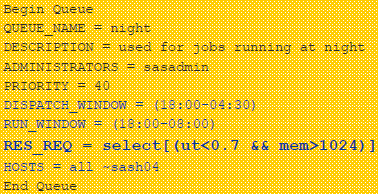




The information you have updated is very good and useful, please update further.
ReplyDeleteNidhi Company Registration in India